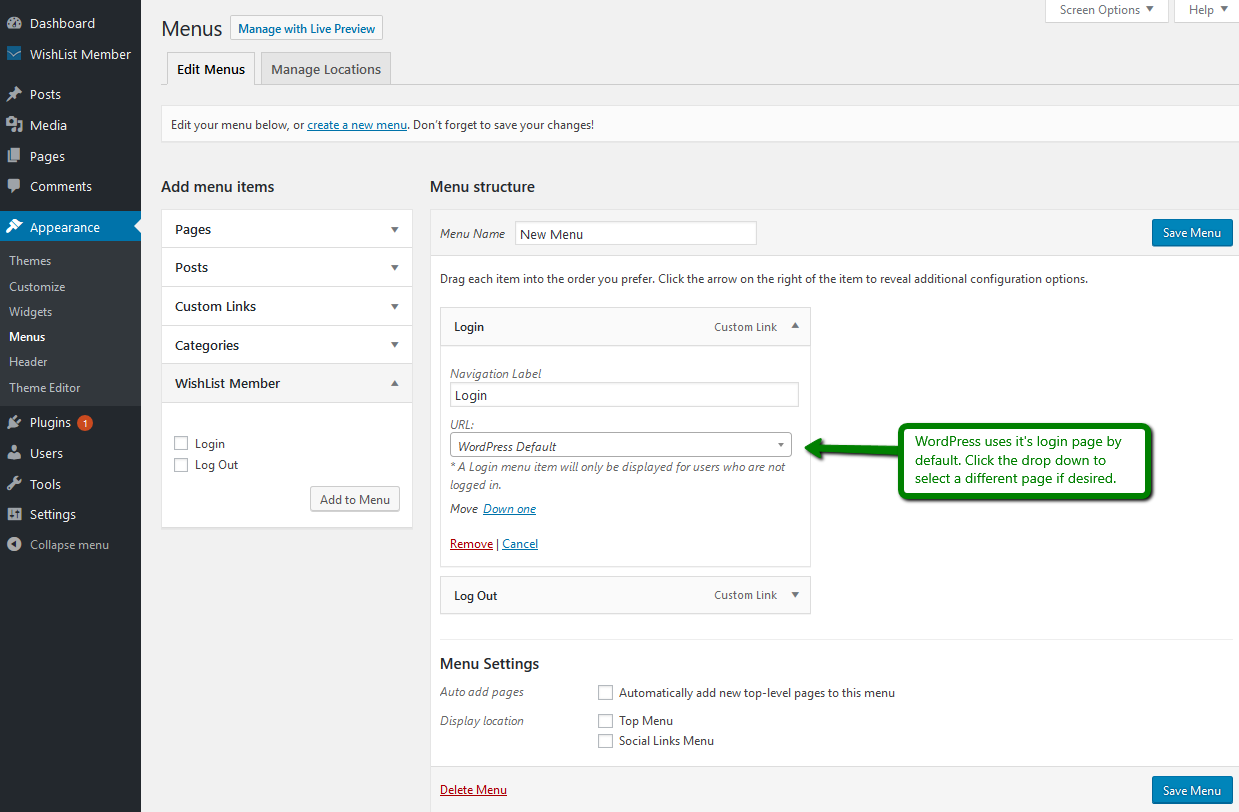A Login and / or Log Out option can be added to a menu in the WordPress Appearance > Menus section.
This allows a Login and / or Log Out option to be added to the site menu.
There is a WishList Member option that appears in the “Add menu items” list.
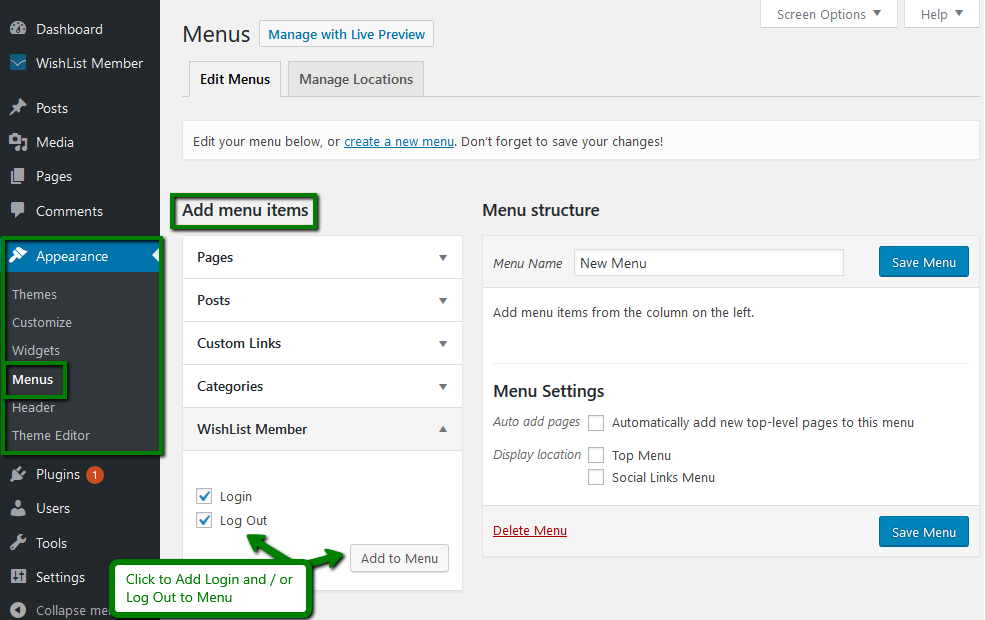
WordPress uses it's login page by default. Click the drop down to select a different page if desired.