
Its right at your fingertips. Your membership statistics, WishList Member license information, access to the Setup Wizard, Support and more. You can also view and interact with the very useful Membership Success Checklist. All of this and plenty more is ready for you right now on the WishList Member Dashboard. Its always available at a quick glance.
You will see the different options in the WishList Member > Dashboard section. We will run through each of those and provide more details below (including a Video Tutorial).
—
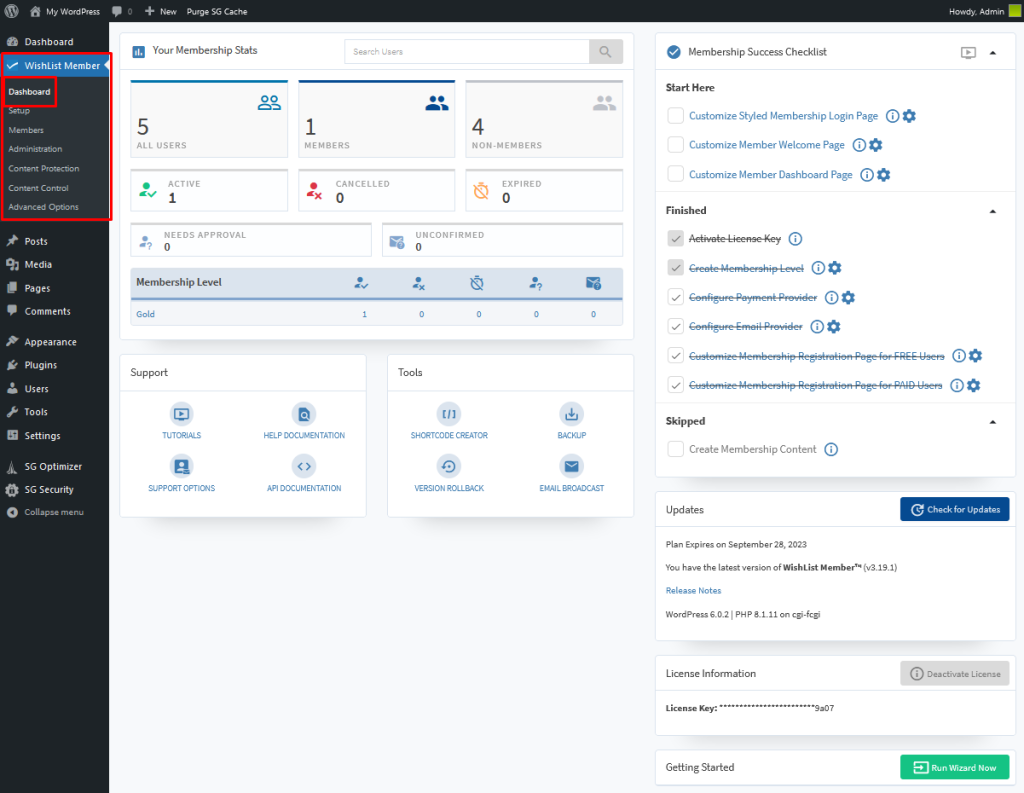
Your Membership Stats
This section displays a snapshot of your members and membership levels. You can click on any of the options and you will be directed to the Members > Manage section displaying the users/members who match the criteria.
As an example if you click on the Active option, you will see all the members with active membership levels.
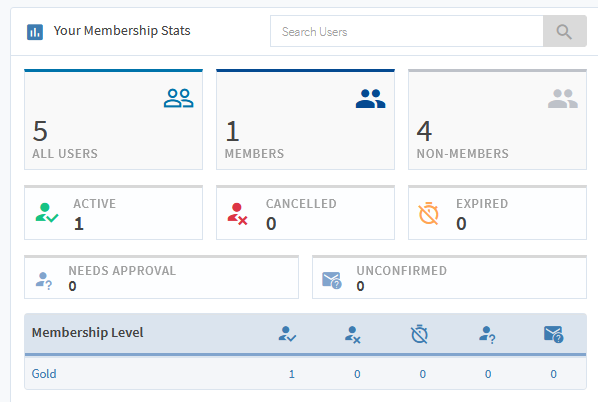
All Users. Any users (members and non-members combined) within the WordPress/WishList Member site. The screenshot above shows a site with 1 member and 4 non-members so there is a total of 5 users within the site.
Members. Any members within the WordPress/WishList Member site. A member is someone who has one or more membership levels assigned to them.
Non-Members. Any users who do not have any membership levels assigned to them.
Active. Any members with one or more active membership levels assigned to them.
Cancelled. Any members with one or more cancelled membership levels assigned to them.
Expired. Any members with one or more expired membership levels assigned to them.
Needs Approval. Any members with one or more membership levels that need admin approval assigned to them.
Unconfirmed. Any members with one or more membership levels that require they confirm registration through email assigned to them.
Membership Level. A list of the membership level(s) which can be viewed at any time in the Setup > Levels section.
—
Membership Success Checklist
This tool can save you time and effort. You can use the Membership Success Checklist to quickly view what you have set up within your site and additional options you can adjust. This ranges from your Member Welcome and Member Dashboard pages to customizing your login page and configuring integrations.
You can get all the details on the Membership Success Checklist right here.
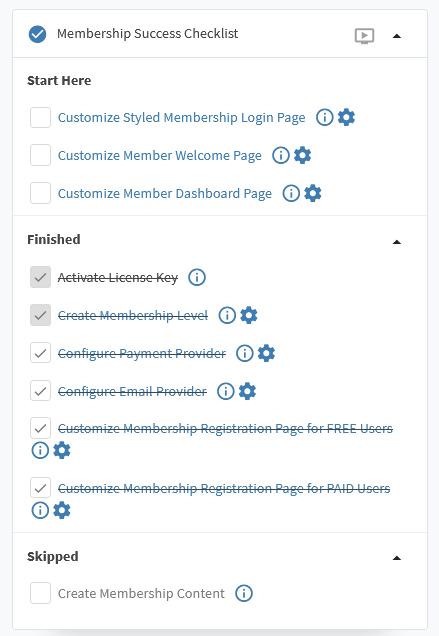
—
Updates, License Information and Setup Wizard
These sections display information related to your WishList Member subscription and license. A button to begin the Setup Wizard is also found in this area.
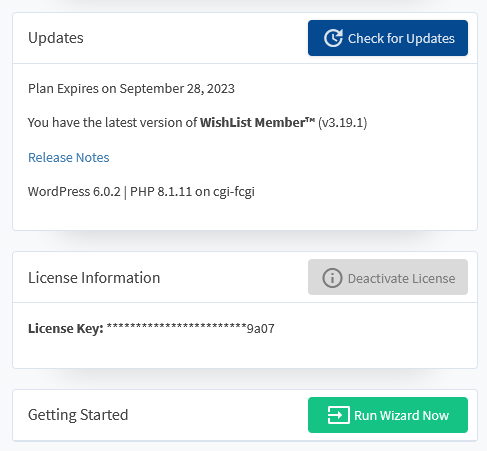
Updates. You will see when a new version of WishList Member is available and can update accordingly.
License information. The license key used to activate WishList Member will be hidden and will only display the last four characters.
Getting Started. You can use the Setup Wizard at any time to setup or adjust WishList Member settings and configure your site.
If you have any questions about your WishList Member license or subscription or are interested in getting a subscription, you can contact our team.
—
Support and Tools
You have easy access to a variety of support options and tools. One click on an icon will direct you to the help or tool you need.
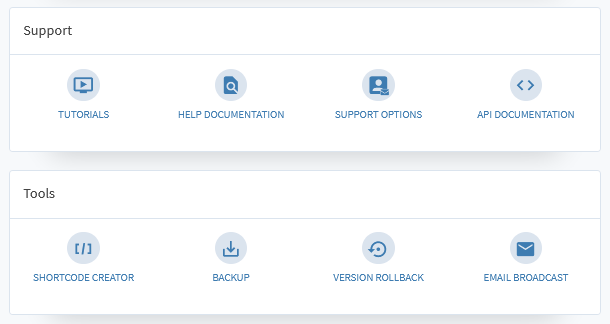
Tutorials. You will be shown a list of helpful WishList Member tutorials.
Help Documentation. The library of online WishList Member documentation covers a wide range of topics.
Support Options. You can contact our support team at any time or use any of the other support options available to you.
API Documentation. A set of API documentation has been created by our development team for those who would like to work with the WishList Member code.
Shortcode Creator. WishList Member includes a library of shortcodes and mergecodes you can create and insert into your site with a few quick clicks. This allows you to easily add items like login forms, registration forms or specific content related to specific members or membership levels.
Backup. A WishList Member backup option can be used to create a backup of your WishList Member settings.
Version Rollback. You can roll back to previous versions of WishList Member if you would like.
Email Broadcast. The Email Broadcast feature is available to send emails to your specified membership level(s).
—
The WishList Member Dashboard and all its features is ready to help whenever you need it.
Video Tutorial
—
WishList Member Quick Start Guide Series
- WishList Member Quick Start Guide
- Installing WishList Member
- WishList Member Dashboard
- WishList Member Setup Wizard
- Membership Success Checklist
- Create a Membership Level
- Create a Welcome Page – After Registration
- Create a Member Dashboard Page – After Login
- Create Membership Content
- Create a Sales / Offer Page
- Member Login Options
- Courses, Quizzes, Points and Badges
- Manage Members
