
Providing members with downloadable content is a popular delivery method for a membership site (and with good reason). Have you considered adding a downloads manager for your members? This would provide them with a central area to gain access to their downloadable content.
In this article, we are going to answer the following question:
“How can I provide downloads to my members?“
We will address two methods:
—
Download Manager
There are a number of Download Manager plugins available in the WordPress plugins directory. These plugins have been developed to provide downloads to WordPress users.
Members are created in WishList Member using the WordPress user database. This means if you use a WordPress plugin that provides downloads to users, it could likely be used to provide downloads to members. Most plugins that work with WordPress users will automatically work with members.
Download Manager plugins often include settings related to how the downloads are available. If a Download Manager plugin includes an option to display and provide downloads on a page or post, you could use WishList Member to protect that page or post which would mean only members with the assigned level(s) could access the downloads.
A Download Manager plugin will typically allow for a page to be set for downloads or will include a shortcode that can be added to a page to create a downloads page.
One step further would be using the Pay Per Post option in WishList Member if you wanted to only allow a specific member to be able to access a specific download.
A search for the term “Download Manager” in the WordPress Plugins directory provides a selection of available plugin options for displaying and providing downloads to users.
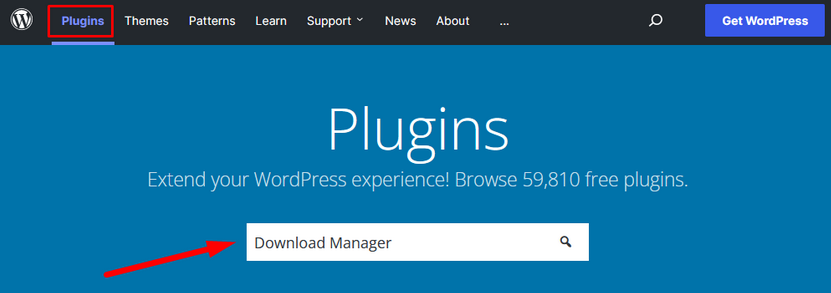
—
File and Folder Protection
WishList Member includes File Protection and Folder Protection options.
File Protection. You can protect any files uploaded through the WordPress media uploader. Access to these files will then be protected just like any post or page you might protect using WishList Member.
A member can download a file if they choose to once they have been granted access.
File Protection can be managed in the Content Protection > Files section of WishList Member.
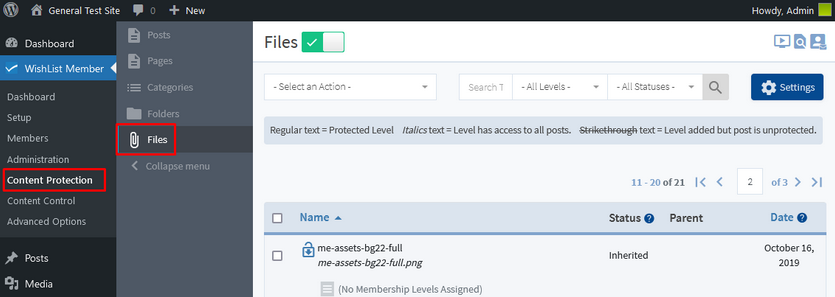
—
More details (including screenshots and a video tutorial) are available on File Protection.
—
Folder Protection. You can create individual file system folders for each of your membership levels and have WishList Member protect any files you upload to those folders for the respective membership level.
By default, Folder Protection is enabled inside WishList Member. Whenever you create a new membership level, WishList Member will also create a new folder for that membership level and protect it accordingly.
Folders are located on your file system at: <path to WordPress install>/files.
Folder Protection can be managed in the Content Protection > Folders section of WishList Member.
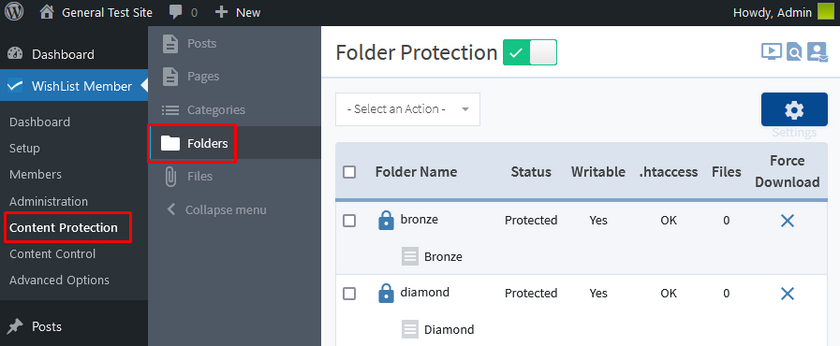
—
More details (including screenshots and a video tutorial) are available on Folder Protection.
