If a Level is set to upgrade or expire, etc. after a period of time (seven days, one month, one year, etc.) that action will occur at the same time as the registration on that last day.
For example, a Level can be set to expire after 3 months (Fixed Term Membership).
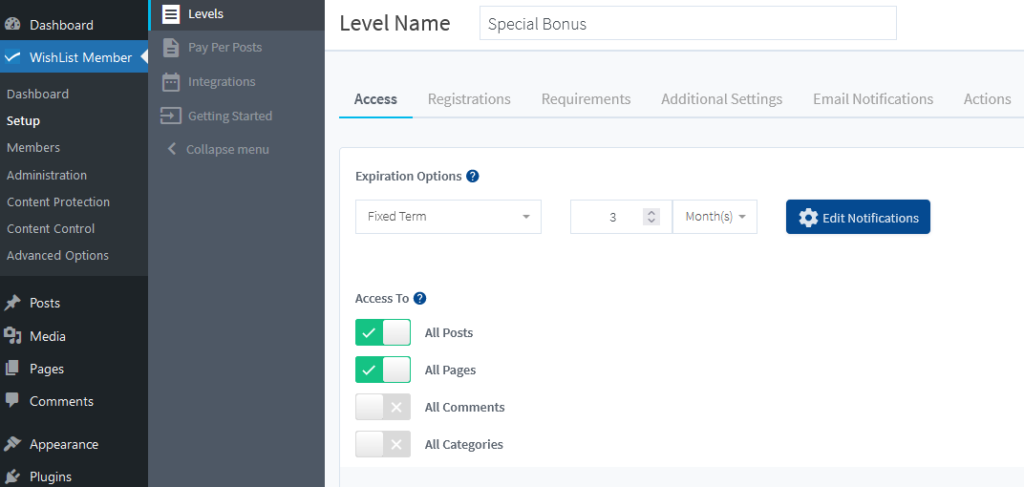
If a member registers for that Level at 5:30pm on January 15th, the Level would expire for that member on April 15th at 5:30pm (based on when the member registered).
—
Sequential Upgrade and Content Scheduler can be used to drip content to members.
A schedule can be set using either method and the upgrade/display of content is based on time of day.
If a member registers for a Level on Monday at 2:00pm and Content Scheduler is set to drip a page to them after 1 Day, that member will gain access to that page on Tuesday at 2:00pm.
Note: There is the option to set a specific Date and Time using Sequential Upgrade.
