
Whether you offer a one time payment membership or a recurring payment membership, a common request from members is to receive an invoice/receipt. This is especially true around tax time each year. So, how can you issue invoices to members?
WishList Member integrates with many popular payment providers and since they handle the actual processing of the payment, they also handle the creation and issuing of invoices/receipts.
You can integrate with a payment provider in the Setup > Integrations > Payment Providers section of WishList Member.
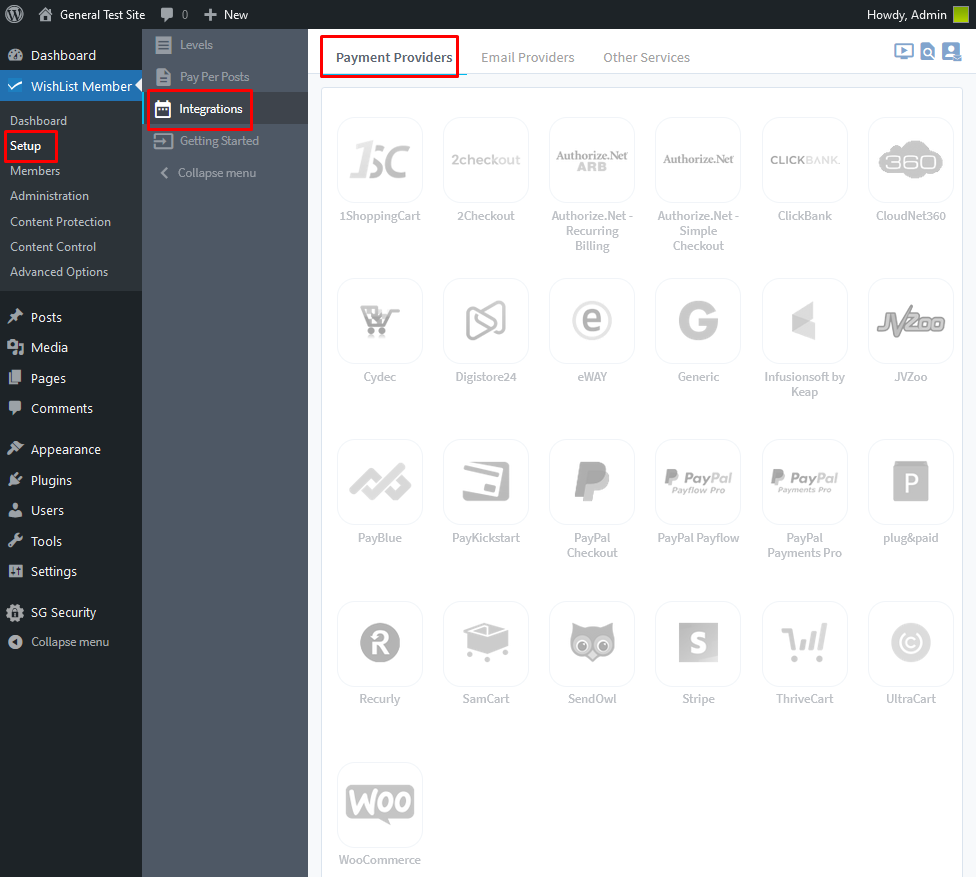
—
Each payment provider handles invoices a bit differently. So the actual creating and sending of the invoice just depends on which payment option you prefer.
Typically, the payment provider includes settings to edit or customize what is included on the invoice/receipt and how they are (or aren't) sent to the user. You can often add a site logo or add/remove specific pieces of information.
You can contact your preferred payment provider to get further details on how they handle invoices/receipts. This should help you issue invoices to members as the payment provider will take care of it on their side.
