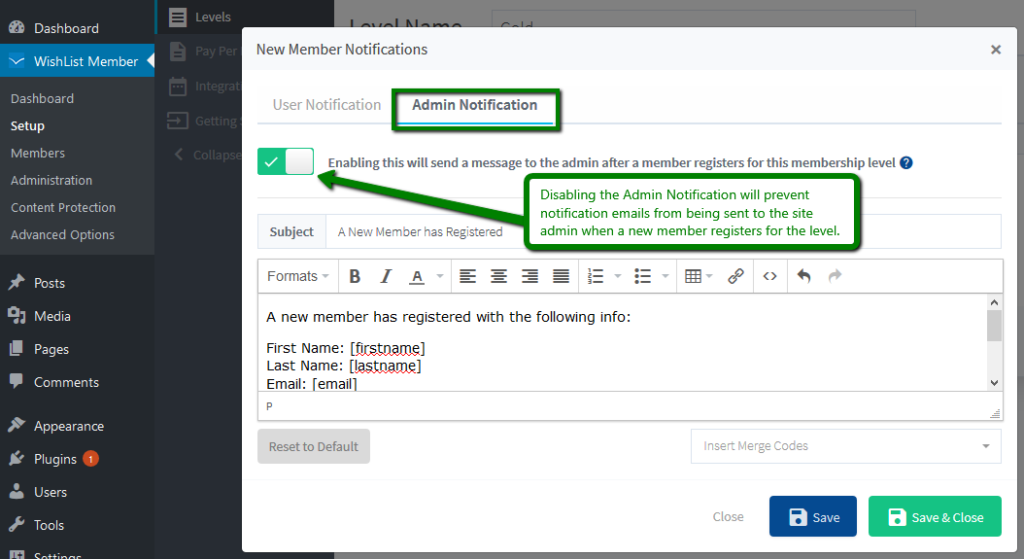The New Member Registration emails are sent to members on a per level basis in WishList Member 3.0
So the Admin Notification email can be turned On/Off based on a per level basis as well.
The Admin Notification email can be enabled/disabled for each level in the Setup > Levels > *Click on Level Name* section of WishList Member.
Clicking the “Edit Notifications” button will allow for this.
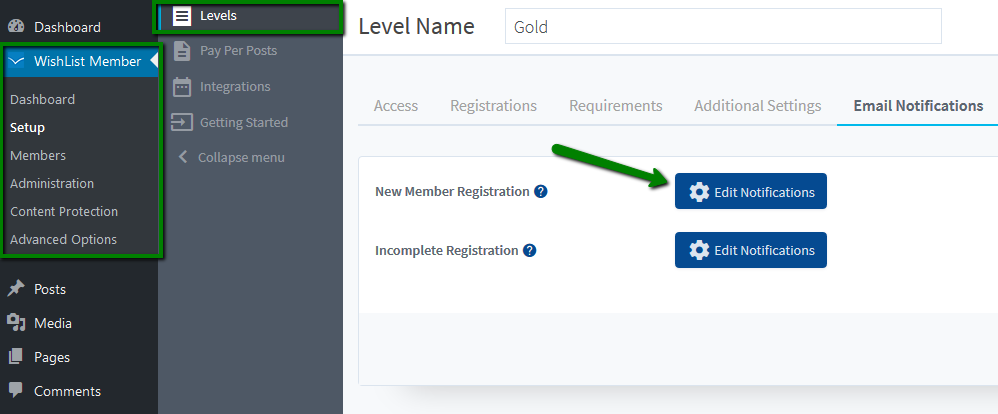
Disabling the Admin Notification will prevent notification emails from being sent to the site admin when a new member registers for the level.