
If a user is trying to purchase access to your membership and they mention seeing a message from PayPal stating they already have a recurring payment set up, it could be because they have purchased a membership from another WishList Member powered site you have integrated with the same PayPal account.
WishList Member provides an IPN Forwarding feature in the PayPal integration that can help.
The IPN Forwarding feature was created for those who want to use one PayPal account on multiple WishList Member sites. Of course, this feature can be ignored if you are only using your PayPal account on one WishList Member site.
PayPal allows for one Instant Payment Notification URL (IPN URL) to be set for a PayPal account so you can use the WishList Member IPN Forwarding feature to allow your one PayPal account to be used on multiple WishList Member sites.
You'll just need to paste the URL from PayPal into the IPN Forwarding section of WishList Member.
You can paste one or more IPN URLs into the field provided in the Setup > Integrations > Payment Providers > PayPal > IPN Forwarding section of WishList Member if you want to use your PayPal account on more than one WishList Member site.
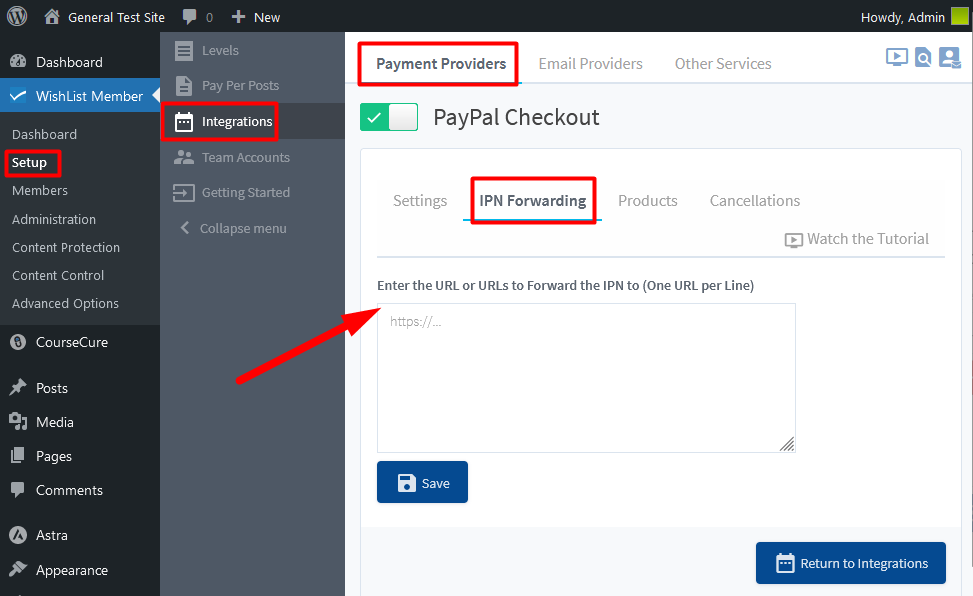
—
The screenshot example below shows two URLs entered into the field in WishList Member.
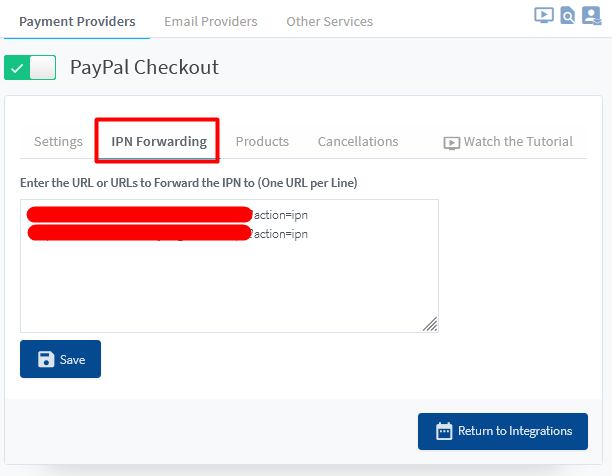
—
The IPN URL can be found by logging into your PayPal account and navigating to the Account Settings > Website Payments > Instant Payment Notifications > Update section.
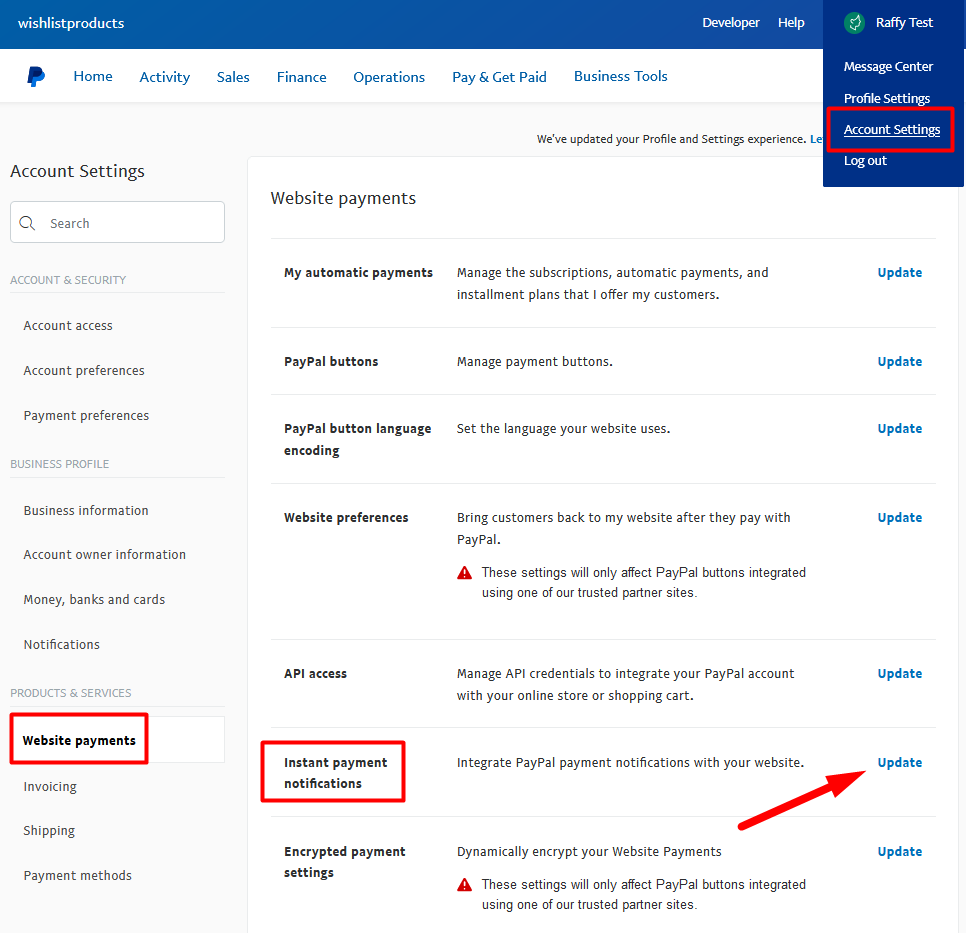
—
Below is a screenshot of how that section appears in PayPal.
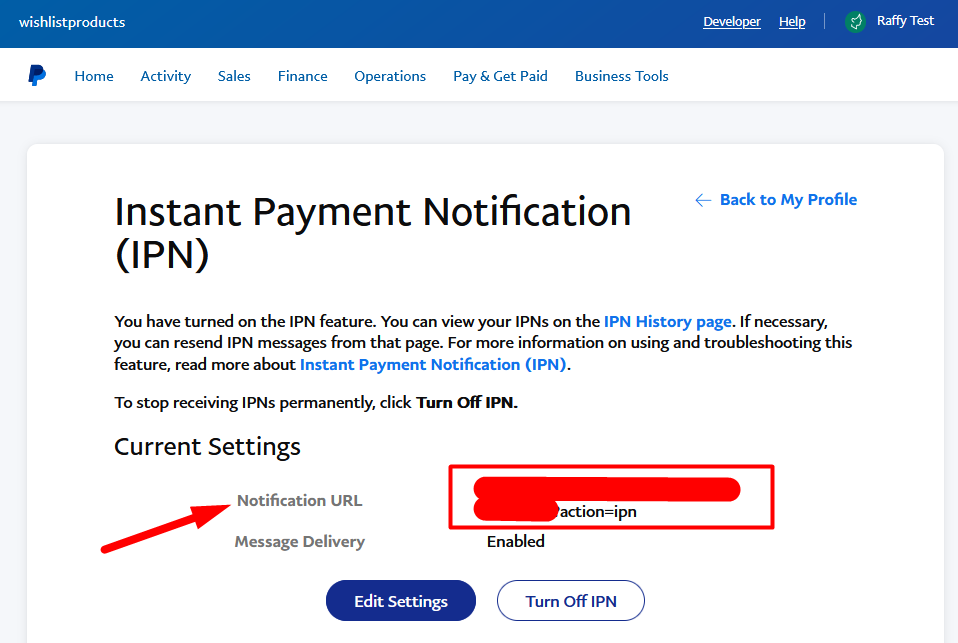
—
You can copy that IPN URL and paste it into WishList Member and you will be all set. This option allows you to use the same PayPal account on multiple WishList Member powered site.
