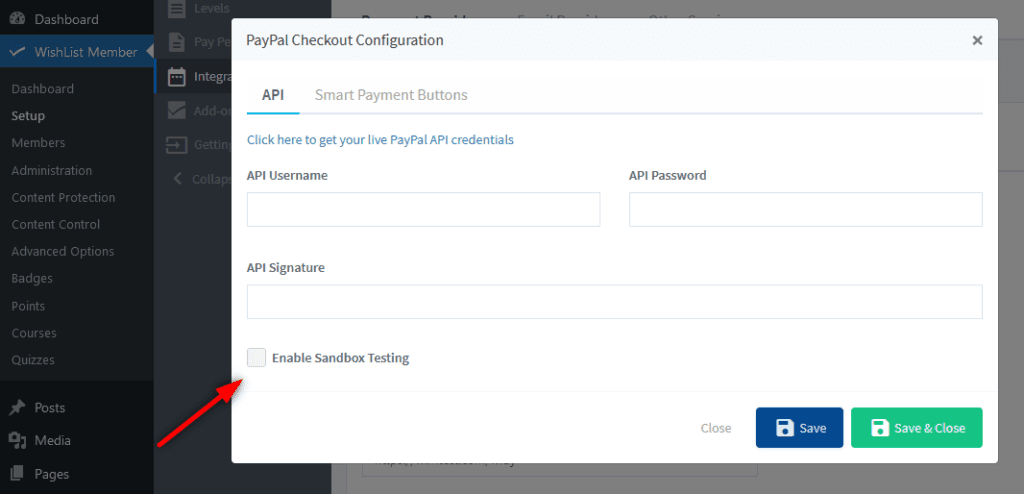Sandbox Testing in the WishList Member PayPal Integration Settings should be set to disabled unless you are using a PayPal Sandbox account.
If you have the PayPal Sandbox enabled, that means that the registration on the live site will not work.
You would need to disable this setting and then registrations on the live site should work correctly.
You can run a real transaction through the live site (click the PayPal button and proceed through the purchase/registration process) once the PayPal Sandbox Testing setting is disabled.
—
The PayPal Sandbox Testing setting can be found in the Integrations > Payment Providers > PayPal Checkout integration section.
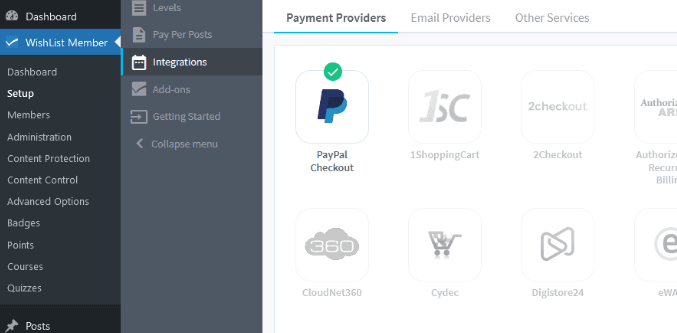
—
Within the PayPal Checkout integration, click the blue Configure button in the Settings tab.
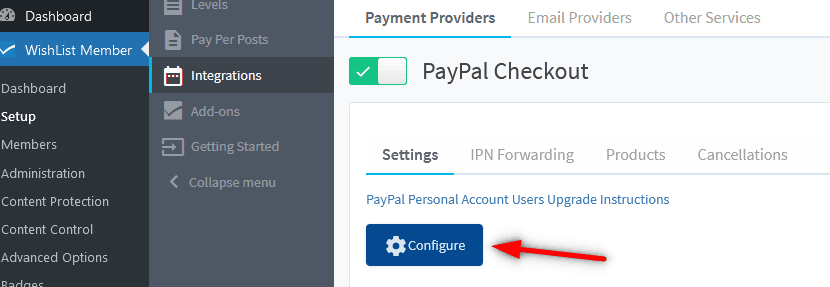
—
This will show a pop up that includes an “Enable Sandbox Testing” checkbox.
That checkbox can be used to enable/disable sandbox testing.