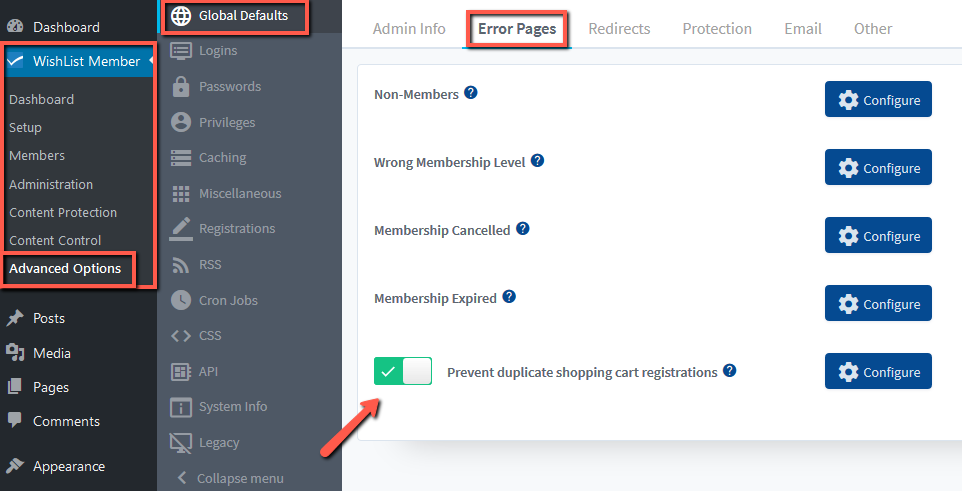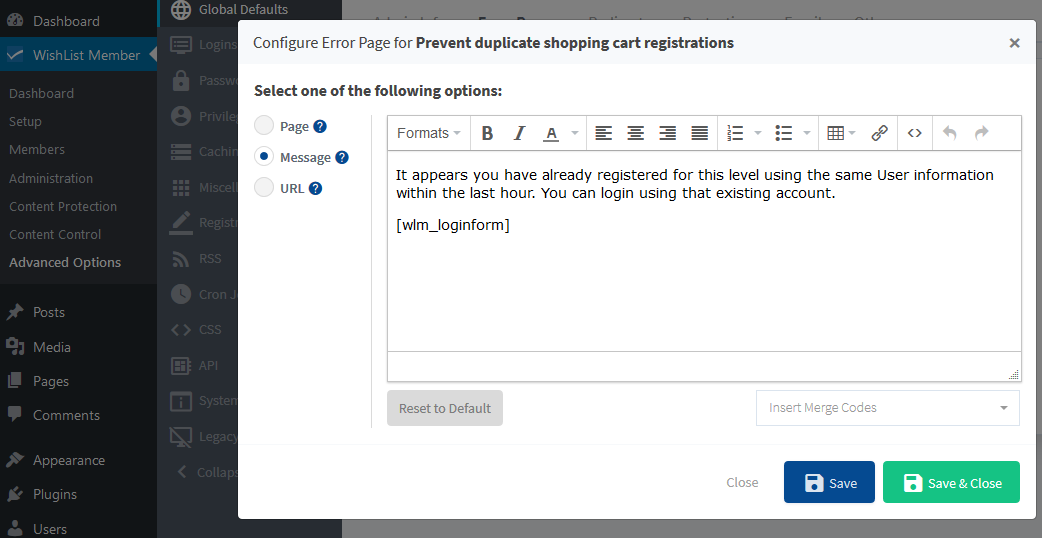You are able to set if you want to prevent duplicate shopping cart registrations in the Advanced Options > Global Defaults > Error Pages section of WishList Member.
If the “Prevent duplicate shopping cart registrations” setting is Enabled and a Member has registered and then attempts to use the same info to register again (Username, Password, etc.) WishList Member will not create a new Membership but will update the existing Membership instead.
As an example, a user may refresh the page or click the submit button multiple times after payment. If this setting is set to Enabled, it will prevent the user from having additional accounts created.
An Error Page can be configured to display a message with an explanation for the user.
The default message states the following:
“It appears you have already registered for this level using the same User information within the last hour. You can login using that existing account.”
This message can be edited or a page or URL can be set.