To edit the RSS settings in WishList Member, navigate to the Advanced Options menu inside WishList Member. Then, select the “RSS” sub-menu.
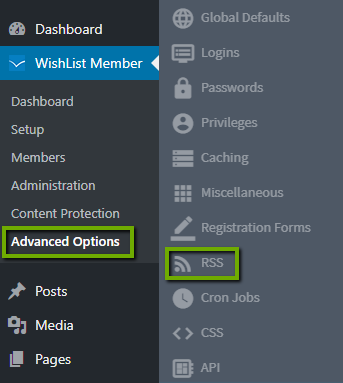
You can edit the following options:
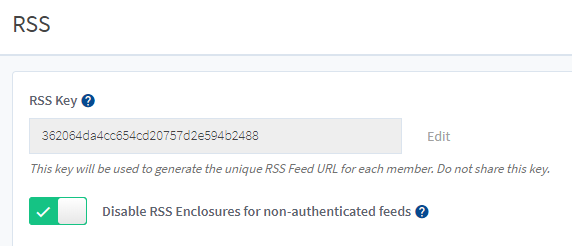
- RSS Key. This key is used to generate a unique RSS feed for each member with ONLY the content they have access to.
- Disable RSS Enclosures for non-authenticated feeds. If turned on, WishList Member will disable RSS enclosures for “public” feeds — the standard WordPress RSS feed. This ensures videos or audio files you attach to protected posts do NOT get included in any public RSS feeds. They will still be available to authenticated feeds automatically created by WishList Member using the RSS key option.
Once your options are set accordingly, click the “Apply” button to save your settings.
