If members are expiring before they get upgraded to the next Level, it sounds like the Expiration Option for the Level is set to expire (Fixed Term or Specific Date).
This should be set to “Ongoing” if the Level is part of a Sequential Upgrade.
If the Expiration Option is set to expire for a Level, then the Members in that Level will expire before they can be sequentially upgraded to the next Level.
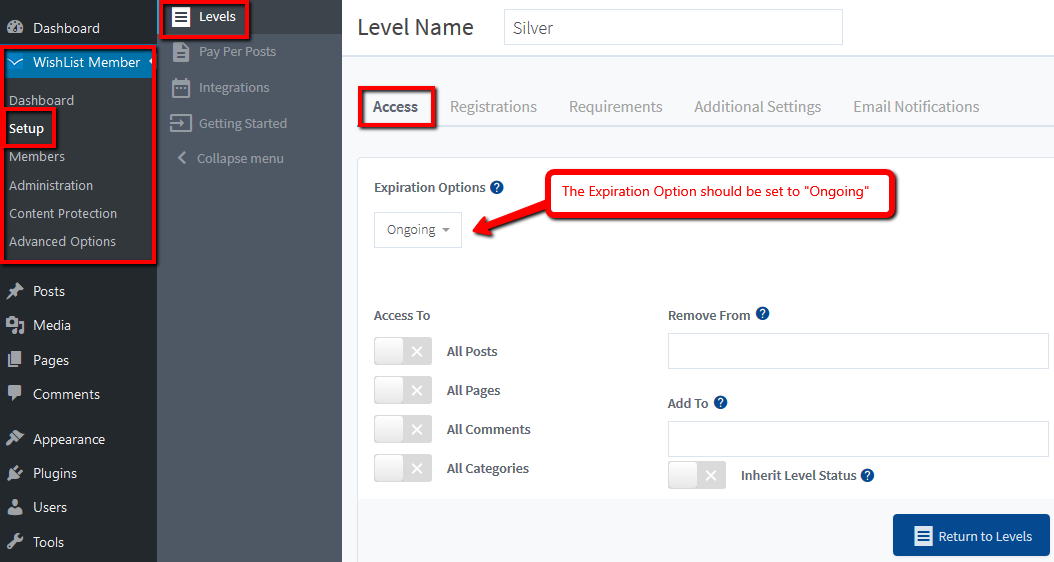
More info on this topic can be found in the Sequential Upgrade Knowledge Base article.
