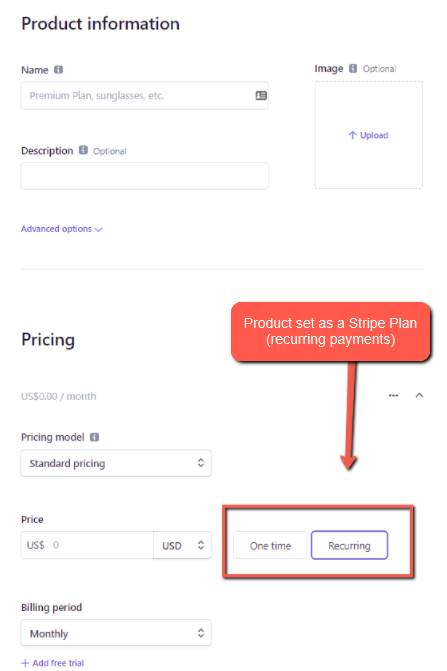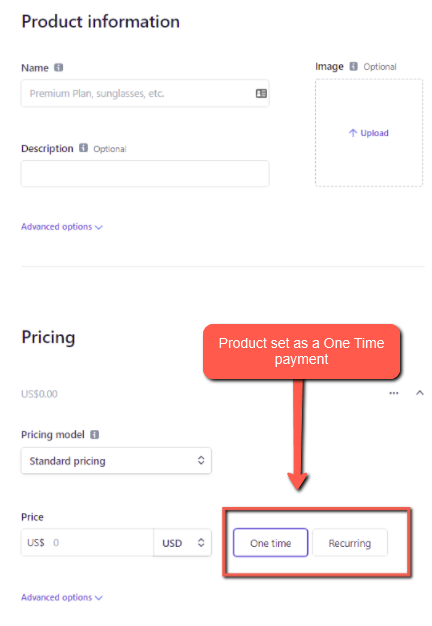The Stripe integration allows for a Coupon Code field to appear on the purchase/registration form.
The coupon code field can be shown/not shown depending on the product being used and how the shortcode is used.
One thing to check is if it's a One Time payment or a recurring payment (Stripe Plan)
A Coupon Code can appear on the Stripe payment/registration form. If it's a recurring payment (Stripe Plan), the Coupon Code will appear on the form.
Product set as a Stripe Plan (recurring payments) in Stripe:
If it's a One Time payment, the Coupon Code that can appear on the Stripe payment/registration form will appear/not appear depending on where it was created.
If the One Time payment was created in the Setup > Integrations > Payment Providers > Stripe section of WishList Member, the coupon code field will not appear on the form.
But, if the One Time Payment is created in the Stripe account on the Stripe site, the coupon code field will appear on the form.
Product set as a One Time payment in Stripe:
So if it's set as a One Time payment in Stripe and you have it set as shown in the Screenshot above, the coupon code field should appear on the payment/registration form.
—
Option to Remove Coupon Field from Payment/Registration Form:
The coupon code on the Stripe form can be removed if you change coupon=”1″ to coupon=”0″ in the shortcode of the button.
Example Below:
NOTE: Your Stripe code button will look different since your Level is named differently and you'll have a different SKU.
We also showed the coupon=”0″ in bold to make it stand out in the example below. It doesn't need to be bold on your site.
—
Usual Stripe Button Code:
—
Stripe Button Code with Coupon Code field removed:
—
Promo Codes:
Within a Coupon Code, Stripe provides the option to create multiple Promo Codes within a Coupon Code. For example you could have a Coupon Code that provides a 20% discount and you could create different Promo Codes for that 20% Coupon Code.
—
The Stripe Integration Knowledge Base article includes more information on the Shortcode, set up, etc.